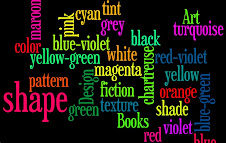Tuesday, August 19, 2008
Table 1 Image manipulation
Table 4 Video
I have to say that I was very fearful about Movie Maker. Everyone says, "Oh, that's so easy..." but it never has seemed easy to me. I think it takes time to get the hang of this program. But if you stick with it you can do some fun, interesting things. I downloaded a video on grafitti artists from Discovery Education. I edited it severly. I put in a title slide and credit slide and did a short bit of narration at the beginning. I spent a great deal of time doing this. This is the type of program that is a black hole of time because there is no end to the tweeking you can do on the videos. I don't feel confident enough to teach this yet, I would need more time to play. Maybe if it was a small, very forgiving class it would be ok. I would feel ok about teaching it to students cause they are more apt to be explorers on the computers and seem to have an inherent ability when it comes to this type of thing. Plus, I learn much more from them than they do from me.
Table 3 Photostory
I have gotten to the point where I really like Photostory and think I might just be ready to teach it. I have used my own voice for narration and created music and feel pretty good about Photostory. Wish I felt as good about sound, but hopefully that will come with time.
Table 2 Audio Manipulation
Hated the save it part, put in wiki and then post on blog. Didn't know how to save it , needed to be as an mp3. The file NEVER did get on the wiki. One thing I don't understand is if audacity in not compatible with blogs and photostory, why use it? Or why not FIX this so we can use audacity? Sound always hangs me up, I don't understand it, it is invisible, very tempermental and not very nice. But I will keep trying until I master it.