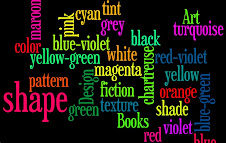Tuesday, October 4, 2011
Friday, September 30, 2011
Tool # 6 Diigo and Blogspot and GoogleDocs
I got on to Diigo and made a group with my tech buddies. I like Diigo, it was easy to add people to my group and it was good to have privacy settings. We had a good conversation and NA posted a url to the Diigo, it was a program on Facebook that I have been wanting to see. It took me awhile to get the link to my Diigo account correct, but with the help of my buddies we made it work.
Blogger counts as one of the tools for tool #6. At school I had the Latin 3 class go into their google accounts and activate their accounts. They were working in groups and they added the emails of their group members so they could collaborate. The students collaborated with their document and by adding images from the internet.
Blogger counts as one of the tools for tool #6. At school I had the Latin 3 class go into their google accounts and activate their accounts. They were working in groups and they added the emails of their group members so they could collaborate. The students collaborated with their document and by adding images from the internet.
My VOKI is gone!!
My Voki has disappeared!!! I am VERY upset and perturbed that I spent so much time creating my voki and now it is gone. I will leave the hole where it was located...I have deleted the code and re-pasted it in the gadget...but it is still not there...this stinks!! It seems VOKI is very tempermental.
Thing # 5 Go Animate and Animoto
I did a short animation in "Go Animate". I had to register and now it has put my real name up over my animation. I don't like that. I took me a moment to figure out how to get started in this animation. I think it would be fun for the students BUT it is very limited unless, of course, you pay for upgrades. I was able to take my real name off and use my blogger name. I also did a butterfly Animoto. I really enjoy animoto, it allows for a little more creativity than Go Animate.
Students have to gather images, write text and choose music.
Students have to gather images, write text and choose music.
Thursday, September 29, 2011
Tool # 4 google docs/forms
I created a google doc and google form. I have not had any collaboration on the google doc yet, but I am sure my colleagues will be sending me collaboration soon. I created a google form, but it took me a moment to find where it was. I liked being able to create the form and think it would be interesting to give the students short quizzes. You could even have the kids create their own quiz in google forms and give them to each other. There are lots of possibilities. In google docs, students can collaborate on documents in different classes.
Tool # 3 Picasa Web Album
The Picasa Web Album was VERY frustrating. I tried for an hour but could not get into this site.
I restarted my computer, and still was not able to get in to the Picasa site. This created a great deal of frustration on my part. I would rather use Google Images, it is reliable and easy and I am always successful in finding the images that I am looking for.
I restarted my computer, and still was not able to get in to the Picasa site. This created a great deal of frustration on my part. I would rather use Google Images, it is reliable and easy and I am always successful in finding the images that I am looking for.
Wednesday, September 28, 2011
Thing #3 Embedding Videos
I went to 3 different video sources and embedded the videos, "The One Minute Painting", "Color Schemes", and "Elements of Art". I enjoyed searching for the videos I wanted. Each source requires a different approach to embed. You Tube was the easiest to use and has the most videos. I enjoyed this and was happy I did it. Earlier in the year I tried to embed a video into my flip chart, but had no success, not sure what I was doing wrong. I am familiar with copyright for the classroom, so I was not that surprised by anything I read.
Subscribe to:
Posts (Atom)